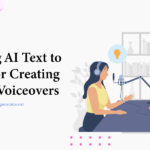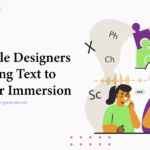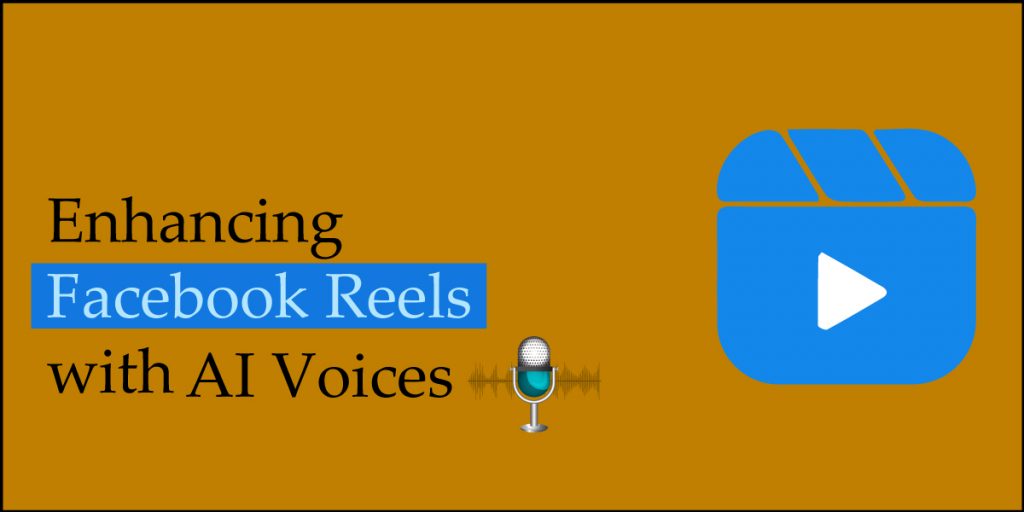
Create Engaging Facebook Reels with AI Voices
Imagine you are creating engaging Facebook Reels with AI voices! Is not it exciting to know? All your work can be done in minutes. The rise of social media platforms has revolutionized the way you communicate and share content. Facebook, one of the leading social media platforms, introduced a feature named Facebook Reels. Which allows you to create short, engaging videos. To take Facebook reels to the next level, you can leverage the power of AI voices using “AI Voice Generator”.
In this article, you will dive into how an AI voice generator can enhance your Facebook Reels and provide a simple process for how to use it effectively.
Enhancing Facebook Reels with AI Voices
Using AI voices in your Facebook Reels can add a unique and professional touch to your videos. Ai voice generator utilizes advanced technology to convert text into natural-sounding speech. This means that you can now have a high-quality voiceover for your reels without the need for expensive recording equipment or hiring voiceovers.
Features of Online AI Voice Generator

One of the key features of Online text to speech tool is the ability to generate voiceover for videos and reels. You can simply write the script for your reel and the AI vice generator will transform it into a spoken narration. This feature is particularly useful for educational content, storytelling, travel, product or service demonstrations, motivational reels, or comedy reels.
Process of Using Online text-to-speech tool
- Choose a Reliable AI Voice Generator: Read text aloud tool
Start by selecting a reliable AI voice generator as online text to speech tool. It offers a range of voices and customization options. It is a platform that provides high-quality voices, multiple languages, and the ability to adjust speech speed and emotions.
- Write the Script for Your Facebook Reel
Think about the message you want to convey in your reel and create a compelling script. Keep in mind that the script should be concise and engaging to capture the attention of your audience.
- Access the Online Free AI Voice Generator
Once your script is ready, access TTS tool website. You do not need any signup or an account to use it.
- Input Your Scrip
Copy and paste the script into the text area provided Ai voice generator. Most software has a character limit, but you can add as many as you want in Text to sound converter.
- Customize the Voice
Read text aloud tools offer customization options to make your voiceover more personalized. You can select the preferred voice type male, female, or child, adjust the speech speed, and even add specific emotions to match the tone of your reels.
- Generate the Voiceover
After customizing the voice settings, click on the “Generate” or “Convert” button to process your script and generate the AI voiceover effortlessly. The text to audio converter will convert your text into a natural-sounding voice.
- Download and Integrate the Voice over
Once the voiceover is generated, you can download the audio file provided by the online Ai voice generator. Save it into your device and import it into your preferred video editing software or directly into the Facebook Reels feature,
- Create A Facebook Reel
With the AI-generated voiceover in hand, you can now create your Facebook reel Successfully. Add visuals captions and any other desired element to complement the voice-over and enhance the overall viewer experience.
To discover the secret effects of converting text into audio or video on your perception using AI technology, read the research, “Can AI technologies reduce human tasks”?
AI Voice Generator: Natural Sounding Facebook Reel Generator

In short, Free AI voice generators (TTS) offer an incredible opportunity to create engaging Facebook Reels with high-quality voiceovers. You can easily convert your written script into a natural-sounding narration that adds depth and professionalism to your videos. To add, follow the simple process of using text to audio converter for creating Facebook Reels.
Leave a lasting impression in the world of Facebook Reel generation with “AI Voice Generator”.